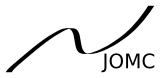Usage
Some brief examples on how to use this plugin.
Using the JOMC Plugin in a multi-module build.
If you need to perform object management and configuration tasks in a multi-module build, just configure the JOMC Plugin in your parent pom.xml for performing the various tasks in theire corresponding phases.
<project>
...
<build>
<plugins>
...
<plugin>
<groupId>org.jomc</groupId>
<artifactId>maven-jomc-plugin</artifactId>
<version>1.9</version>
<executions>
<execution>
<id>default-main</id>
<goals>
<goal>attach-main-module</goal>
<goal>manage-main-sources</goal>
<goal>commit-main-classes</goal>
<goal>validate-main-classes</goal>
</goals>
</execution>
<execution>
<id>default-test</id>
<goals>
<goal>attach-test-module</goal>
<goal>manage-test-sources</goal>
<goal>commit-test-classes</goal>
<goal>validate-test-classes</goal>
<goal>validate-test-model</goal>
</goals>
</execution>
</executions>
</plugin>
...
</plugins>
</build>
...
</project>If your classes should be backed by Java resource bundles instead, just add two additional goals and specify a different template profile.
<project>
...
<build>
<plugins>
...
<plugin>
<groupId>org.jomc</groupId>
<artifactId>maven-jomc-plugin</artifactId>
<version>1.9</version>
<executions>
<execution>
<id>default-main</id>
<goals>
<goal>attach-main-module</goal>
<goal>write-main-resources</goal>
<goal>manage-main-sources</goal>
<goal>commit-main-classes</goal>
<goal>validate-main-classes</goal>
</goals>
<configuration>
<templateProfile>jomc-java-bundles</templateProfile>
</configuration>
</execution>
<execution>
<id>default-test</id>
<goals>
<goal>attach-test-module</goal>
<goal>write-test-resources</goal>
<goal>manage-test-sources</goal>
<goal>commit-test-classes</goal>
<goal>validate-test-classes</goal>
<goal>validate-test-model</goal>
</goals>
<configuration>
<templateProfile>jomc-java-bundles</templateProfile>
</configuration>
</execution>
</executions>
</plugin>
...
</plugins>
</build>
...
</project>How to skip tests
mvn ... -Dmaven.test.skip=true -Djomc.classProcessing=false
For full documentation, please see the respective goal documentation.